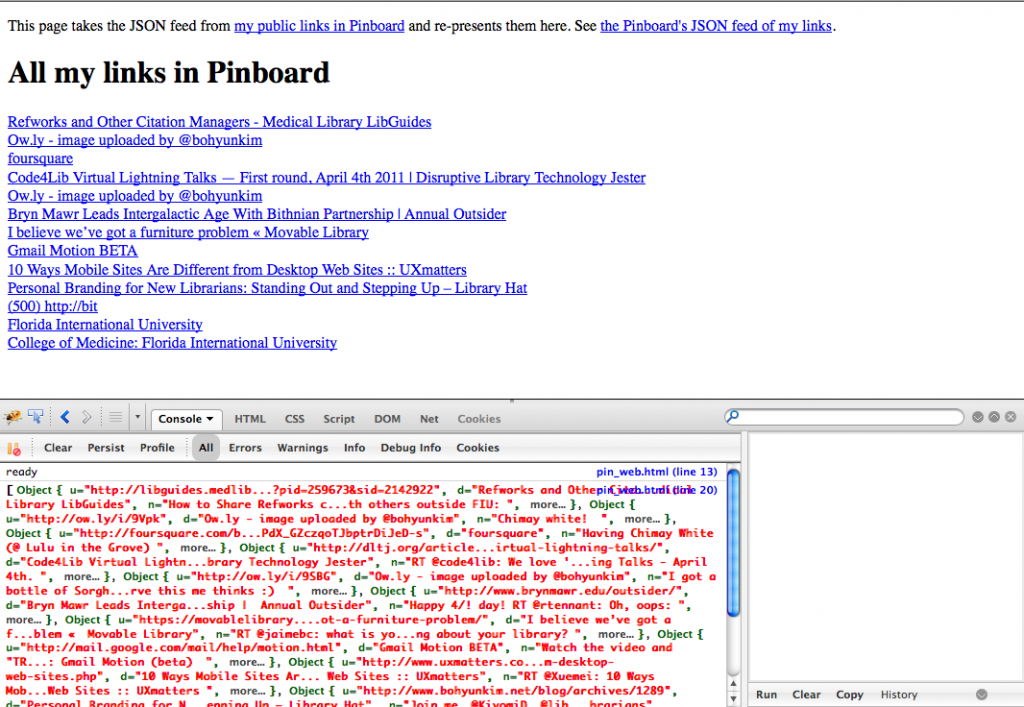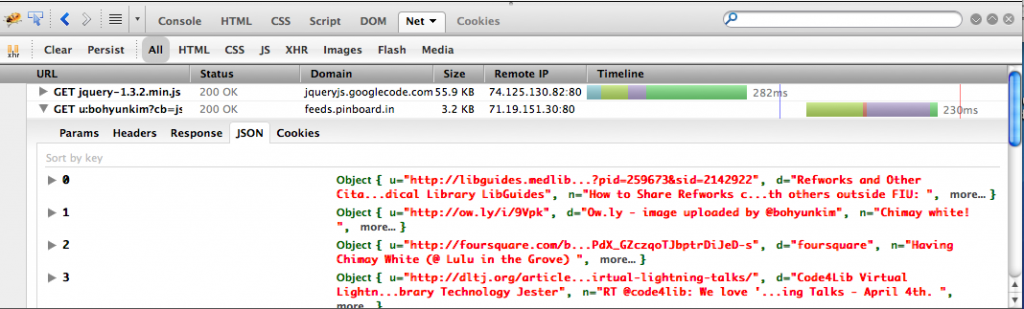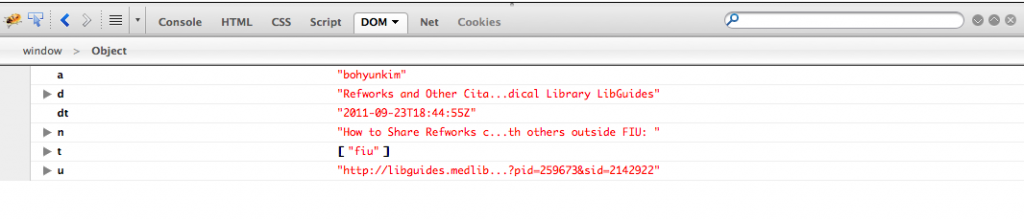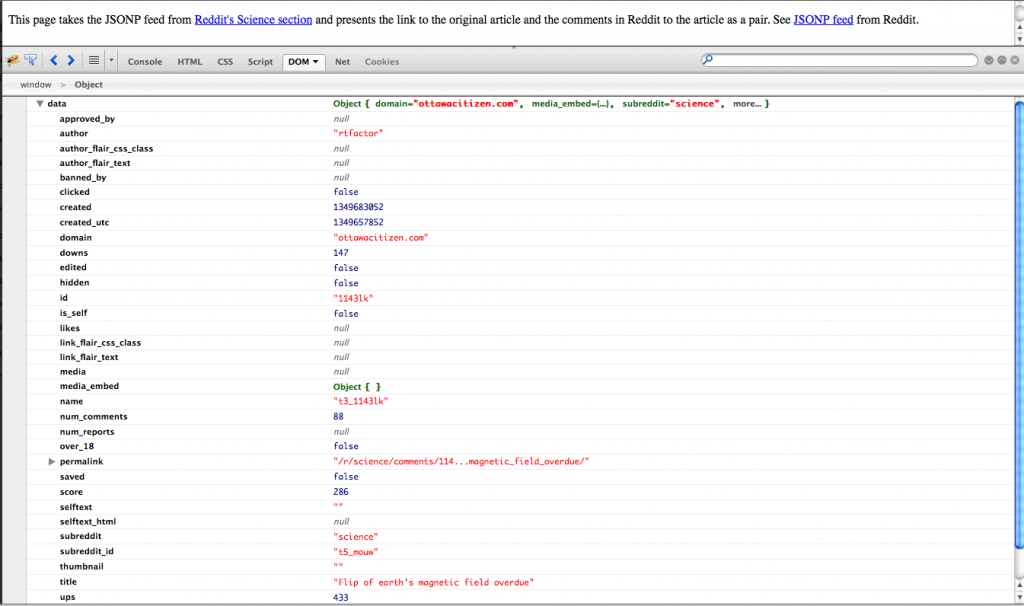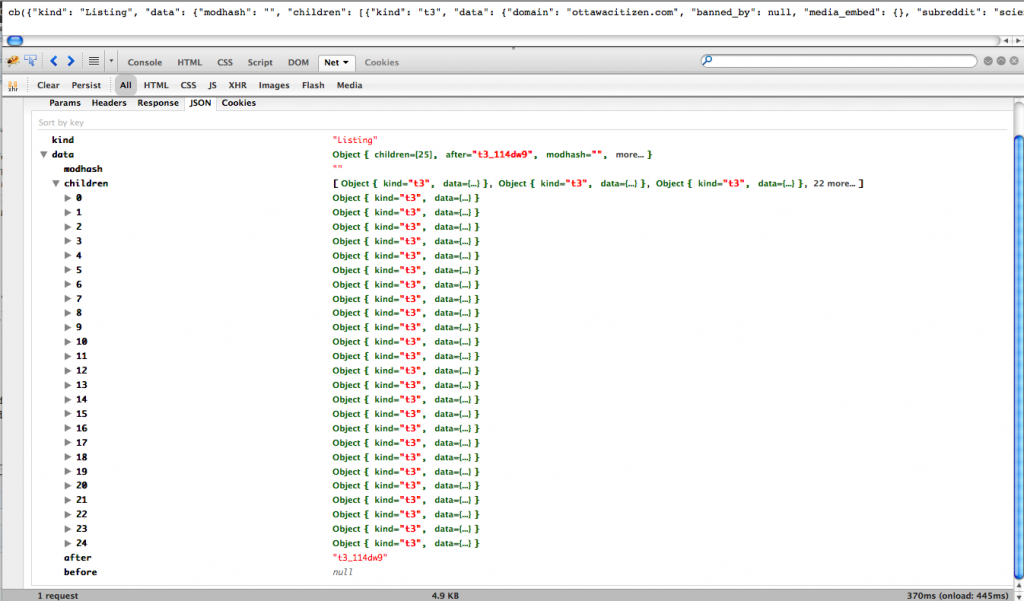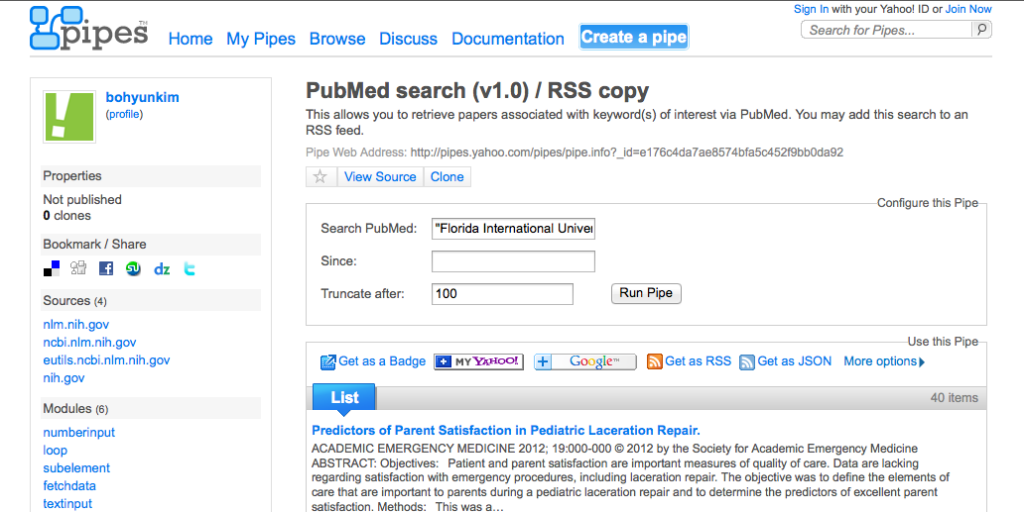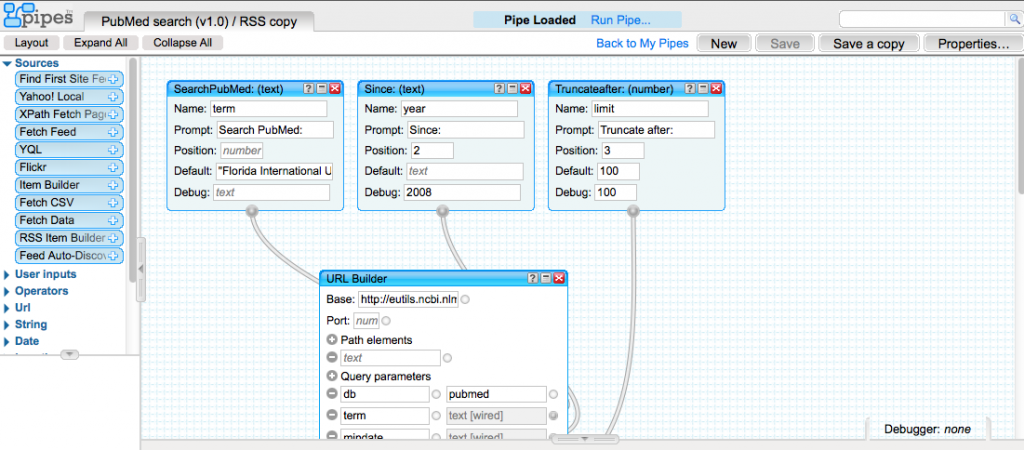*** This blog post has been originally published in ACRL TechConnect 0n October 9, 2012. ***
My previous post “The simpest AJAX: writing your own code (1)” discussed a few Javascript and JQuery examples that make the use of the Flickr API. In this post, I try out APIs from providers other than Flickr. The examples will look plain to you since I didn’t add any CSS to dress them up. But remember that the focus here is not in presentation but in getting the data out and re-displaying it on your own. Once you get comfortable with this process, you can start thinking about a creative and useful way in which you can present and mash up the same data. We will go through 5 examples I created with three different APIs. Before taking a look at the codes, check out the results below first.
- Pinboard API – example 1
- Pinboard API – example 2
- Pinboard API – example 3
- Reddit API – example
- Yahoo Pipes API/PubMed – example
I. Pinboard API
The first example is Pinboard. Many libraries moved their bookmarks in Del.icio.us to a different site when there was a rumor that Del.cio.us may be shut down by Yahoo. One of those sites were Pinboard. By getting your bookmark feeds from Pinboard and manipulating them, you can easily present a subset of your bookmark as part of your website.
(a) Display bookmarks in Pinboard using its API
The following page uses JQuery to access the JSONP feed of my public bookmarks in Pinboard. $.ajax() method is invoked on line 13. Line 15, jsonp:”cb”, gives the name to a callback function that will wrap the JSON feed data in it. Note line 18 where I print out data received into the console. This way, you can check if you are receiving JSONP feed in the console of Firebug. Line 19-22 uses $.each() function to access each element in the JSONP feed and the .append() method to add each bookmark’s title and url to the “pinboard” div. JQuery documentation has detailed explanation and examples for its functions and methods. So make sure to check it out if you have any questions about a JQuery function or method.
<!DOCTYPE html PUBLIC "-//W3C//DTD XHTML 1.0 Transitional//EN" "http://www.w3.org/TR/xhtml1/DTD/xhtml1-transitional.dtd">
<html xmlns="http://www.w3.org/1999/xhtml">
<head>
<meta http-equiv="Content-Type" content="text/html; charset=utf-8" />
<title>Pinboard: JSONP-AJAX Example</title>
<script type="text/javascript" src="http://jqueryjs.googlecode.com/files/jquery-1.3.2.min.js"></script>
</head>
<body>
<p> This page takes the JSON feed from <a href="http://pinboard.in/u:bohyunkim/">my public links in Pinboard</a> and re-presents them here. See <a href="http://feeds.pinboard.in/json/u:bohyunkim/">the Pinboard's JSON feed of my links</a>.</p>
<div id="pinboard"><h1>All my links in Pinboard</h1></div>
<script>
$(document).ready(function(){
$.ajax({
url:'http://feeds.pinboard.in/json/u:bohyunkim',
jsonp:"cb",
dataType:'jsonp',
success: function(data) {
console.log(data); //dumps the data to the console to check if the callback is made successfully
$.each(data, function(index, item){
$('#pinboard').append('<div><a href="' + item.u + '">' + item.d
+ '</a></div>');
}); //each
} //success
}); //ajax
});//ready
</script>
</body>
</html>
Here is the screenshot of the page. I opened up the Console window of the Firebug (since I dumped the received in line 18) and you can see the incoming data here. (Note. Click the images to see the large version.)
But it is much more convenient to see the organization and hierarchy of the JSONP feed in the Net panel of Firebug.
And each element of the JSONP feed can be drilled down for further details by clicking the object in each row.
(b) Display only a certain number of bookmarks
Now, let’s display only five bookmarks. In order to do this, only one more line is needed. Line 9 checks the position of each element and breaks the loop when the 5th element is processed.
$.ajax({
url:'http://feeds.pinboard.in/json/u:bohyunkim',
jsonp:"cb",
dataType:'jsonp',
success: function(data) {
$.each(data, function(index, item){
$('#pinboard').append('<div><a href="' + item.u + '">' + item.d
+ '</a></div>');
if (index == 4) return false; //only display 5 items
}); //each
} //success
}); //ajax
(c) Display bookmarks with a certain tag
Often libraries want to display bookmarks with a particular tag. Here I add a line using JQuery method $.inArray() to display only bookmarks tagged with ‘fiu.’ $.inArray()Â method takes value and array as parameters and returns 0 if the value is found in the array otherwise -1. Line 7 checks if the tag array of a bookmark (item.t) does include ‘fiu,’ and only in such case displays the bookmark. As a result, only the bookmarks with the tag ‘fiu’ are shown in the page.
$.ajax({
url:'http://feeds.pinboard.in/json/u:bohyunkim',
jsonp:"cb",
dataType:'jsonp',
success: function(data) {
$.each(data, function(index, item){
if ($.inArray("fiu", item.t)!==-1) // if the tag is 'fiu'
$('#pinboard').append('<div><a href="' + item.u + '">' + item.d
+ '</a></div>');
}); //each
} //success
}); //ajax
II. Reddit API
My second example uses Reddit API. Reddit is a site where people comment on news items of interest. Here I used $.getJSON() instead of $.ajax() in order to process the JSONP feed from the Science section of Reddit. In the case of Pinboard API, I could not find out a way to construct a link that includes a call back function in the url. Some of the parameters had to be specified such as jsonp:”cb”, dataType:’jsonp’. For this reason, I needed to use $.ajax() function. On the other hand, in Reddit, getting the JSONP feed url was straightforward: http://www.reddit.com/r/science/.json?jsonp=cb.
Line 19 adds a title of the page. Line 20-22 extracts the title and link to the news article that is being commented and displays it. Under the news item, the link to the comments for that article in Reddit is added as a bullet item. You can see that, in Line 17 and 18, I have used the console to check if I get the right data and targeting the element I want and then commented out later.
This is just an example, and for that reason, the result is a rather simplified version of the original Reddit page with less information. But as long as you are comfortable accessing and manipulating data at different levels of the JSONP feed sent from an API, you can slice and dice the data in a way that suits your purpose best. So in order to make a clever mash-up, not only the technical coding skills but also your creative ideas of what different sets of data and information to connect and present to offer something new that has not been available or apparent before.
My second example uses Reddit API. Reddit is a site where people comment on news items of interest. Here I used $.getJSON() method instead of $.ajax() in order to process the JSONP feed from the Science section of Reddit. In the case of Pinboard API, I could not find out a way to construct a link for a call back function. Some of the parameters had to be specified such as jsonp:”cb”, dataType:’jsonp’. So I needed to use $.ajax() method.
On the other hand, in Reddit, getting the JSONP feed url was straightforward: http://www.reddit.com/r/science/.json?jsonp=cb.  Line 19 adds a title of the page. Line 20-22 extracts the title and link to the news article that is being commented and displays it. Under the news item, the link to the comments for that article in Reddit is added as a bullet item.You can see that in Line 17 and 18, I have used the console to check if I get the right data and targeting the element I want.
This is just an example, and for that reason, the result is rather a simplified version of the original Reddit page with less information. But as long as you are comfortable accessing and manipulating data at different levels of the JSONP feed sent from an API, you can slice and dice the data in a way that suits your purpose best.
<!DOCTYPE html PUBLIC "-//W3C//DTD XHTML 1.0 Transitional//EN" "http://www.w3.org/TR/xhtml1/DTD/xhtml1-transitional.dtd">
<html xmlns="http://www.w3.org/1999/xhtml">
<head>
<meta http-equiv="Content-Type" content="text/html; charset=utf-8" />
<title>Reddit-Science: JSONP-AJAX Example</title>
<script type="text/javascript" src="http://ajax.googleapis.com/ajax/libs/jquery/1.8.0/jquery.min.js"></script>
</head>
<body>
<p> This page takes the JSONP feed from <a href="http://www.reddit.com/r/science/">Reddit's Science section</a> and presents the link to the original article and the comments in Reddit to the article as a pair. See <a href="http://www.reddit.com/r/science/.json?jsonp=?">JSONP feed</a> from Reddit.</p>
<div id="feed"> </div>
<script type="text/javascript">
//run function to parse json response, grab title, link, and media values, and then place in html tags
$(document).ready(function(){
$.getJSON('http://www.reddit.com/r/science/.json?jsonp=?', function(rd){
//console.log(rd);
//console.log(rd.data.children[0].data.title);
$('#feed').html('<h1>*Subredditum Scientiae*</h1>');
$.each(rd.data.children, function(k, v){
$('#feed').append('<div><p>'+(k+1)+': <a href="' + v.data.url + '">' + v.data.title+'</a></p><ul><li style="font-variant:small-caps;font-size:small"><a href="http://www.reddit.com'+v.data.permalink+'">Comments from Reddit</a></li></ul></div>');
}); //each
}); //getJSON
});//ready
</script>
</body>
</html>
The structure of a JSON feed can be confusing to make out particularly. So make sure to use the Firebug Net window to figure out the organization of the feed content and the property name for the value you want.
But what if the site from which you would like to get data doesn’t offer JSONP feed? Fortunately you can convert any RSS or XML feed into JSONP feed. Let’s take a look!
III. PubMed Feed with Yahoo Pipes API
Consider this PubMed search. This is simple search that looks for items in PubMed that has to do with Florida International University College of Medicine where I work. You may want to access the data feed of this search result, manipulate, and display in your library website. So far, we have performed a similar task with the Pinboard and the Reddit API using JQuery. But unfortunately PubMed does not offer any JSON feed. We only get RSS feed instead from PubMed.
This is OK, however. You can either manipulate the RSS feed directly or convert the RSS feed into JSON, which you are more familiar with now. Yahoo Pipes is a handy tool for just that purpose. You can do the following tasks with Yahoo Pipes:
- combine many feeds into one, then sort, filter and translate it.
- geocode your favorite feeds and browse the items on an interactive map.
- power widgets/badges on your web site.
- grab the output of any Pipes as RSS, JSON, KML, and other formats.
Furthermore, there may be a pipe that has been already created for exactly what you want to do by someone else. As PubMed is a popular resource, I found a pipe for PubMed search. I tested, copied the pipe, and changed the search term. Here is the screenshot of my Yahoo Pipe.
If you want to change the pipe, you can click “View Source” and make further changes. Here I just changed the search terms and saved the pipe.
After that, you want to get the results of the Pipe as JSON. If you hover over the “Get as JSON” link in the first screenshot above, you will get a link: http://pipes.yahoo.com/pipes/pipe.run?_id=e176c4da7ae8574bfa5c452f9bb0da92&_render=json&limit=100&term=”Florida International University” and “College of Medicine” But this returns JSON, not JSONP.
In order to get that JSON feed wrapped into a callback function, you need to add this bit, &_callback=myCallback, at the end of the url: http://pipes.yahoo.com/pipes/pipe.run?_id=e176c4da7ae8574bfa5c452f9bb0da92&_render=json&limit=10&term=%22Florida+International+University%22+and+%22College+of+Medicine%22&_callback=myCallback. Now the JSON feed appears wrapped in a callback function like this: myCallback( ). See the difference?
Line 25 enables you to bring in this JSONP feed and invokes the callback function named “myCallback.” Line 14-23 defines this callback function to process the received feed. Line 18-20 takes the JSON data received at the level of data.value. item, and prints out each item’s title (item.title) with a link (item.link). Here I am giving a number for each item by (index+1). If you don’t put +1, the index will begin from 0 instead of 1. Line 21 stops the process when the processed item reaches 5 in number.
Yahoo Pipes API/PubMed – example
<!DOCTYPE html PUBLIC "-//W3C//DTD XHTML 1.0 Transitional//EN" "http://www.w3.org/TR/xhtml1/DTD/xhtml1-transitional.dtd">
<html xmlns="http://www.w3.org/1999/xhtml">
<head>
<meta http-equiv="Content-Type" content="text/html; charset=utf-8" />
<title>PubMed and Yahoo Pipes: JSONP-AJAX Example</title>
<script type="text/javascript" src="http://jqueryjs.googlecode.com/files/jquery-1.3.2.min.js"></script>
</head>
<body>
<p> This page takes the JSONP feed from <a href="http://pipes.yahoo.com/pipes/pipe.info?_id=e176c4da7ae8574bfa5c452f9bb0da92"> a Yahoo Pipe</a>, which creates JSONP feed out of a PubMed search results and re-presents them here.
<br/>See <a href="http://pipes.yahoo.com/pipes/pipe.run?_id=e176c4da7ae8574bfa5c452f9bb0da92&_render=json&limit=10&term=%22Florida+International+University%22+and+%22College+of+Medicine%22&_callback=myCallback">the Yahoo Pipe's JSON feed</a> and <a href="http://www.ncbi.nlm.nih.gov/pubmed?term=%22Florida%20International%20University%22%20and%20%22College%20of%20Medicine%22">the original search results in PubMed</a>.</p>
<div id="feed"></div>
<script type="text/javascript">
//run function to parse json response, grab title, link, and media values - place in html tags
function myCallback(data) {
//console.log(data);
//console.log(data.count);
$("#feed").html('<h1>The most recent 5 publications from <br/>Florida International University College of Medicine</h1><h2>Results from PubMed</h2>');
$.each(data.value.items, function(index, item){
$('#feed').append('<p>'+(index+1)+': <a href="' + item.link + '">' + item.title
+ '</a></p>');
if (index == 4) return false; //display the most recent five items
}); //each
} //function
</script>
<script type="text/javascript" src="http://pipes.yahoo.com/pipes/pipe.run?_id=e176c4da7ae8574bfa5c452f9bb0da92&_render=json&limit=10&term=%22Florida+International+University%22+and+%22College+of+Medicine%22&_callback=myCallback"></script>
</body>
</html>
Do you feel more comfortable now with APIs? With a little bit of JQuery and JSON, I was able to make a good use of third-party APIs. Next time, I will try the Worldcat Search API, which is closer to the library world and see how that works.