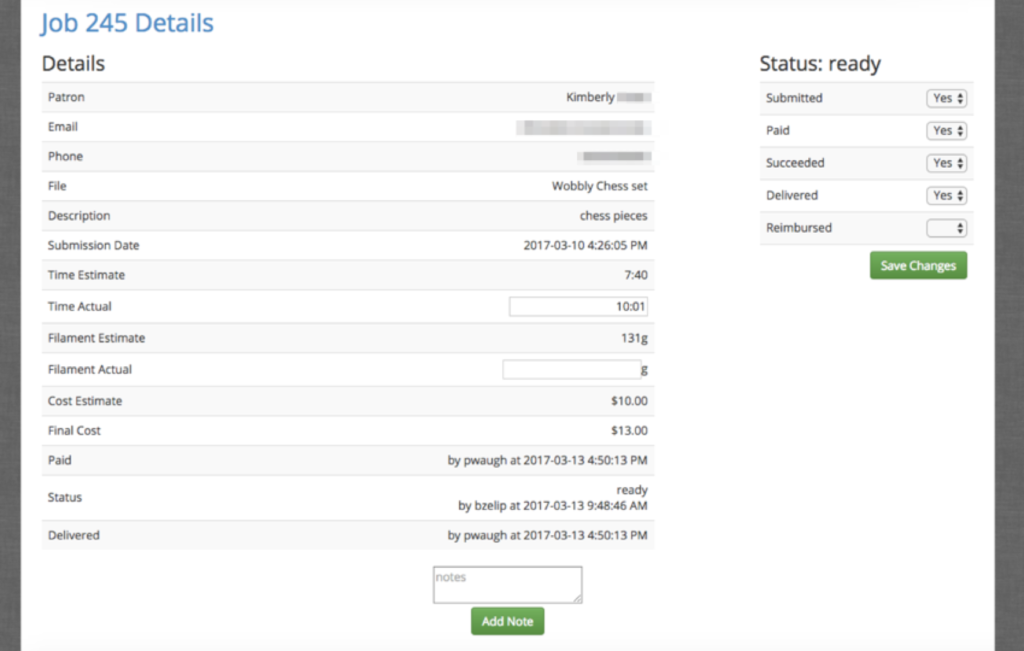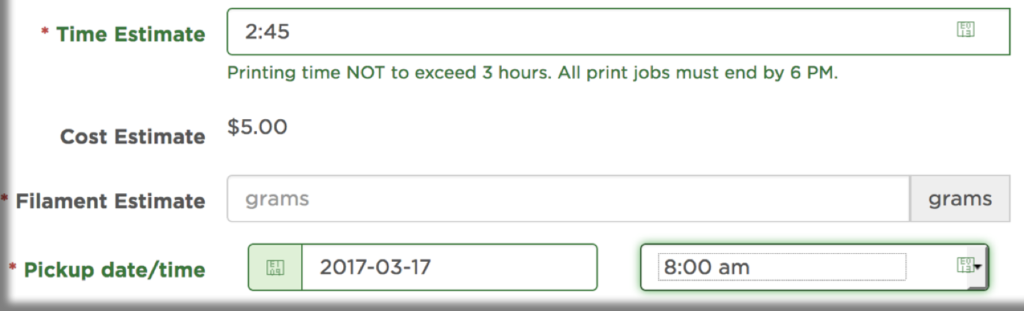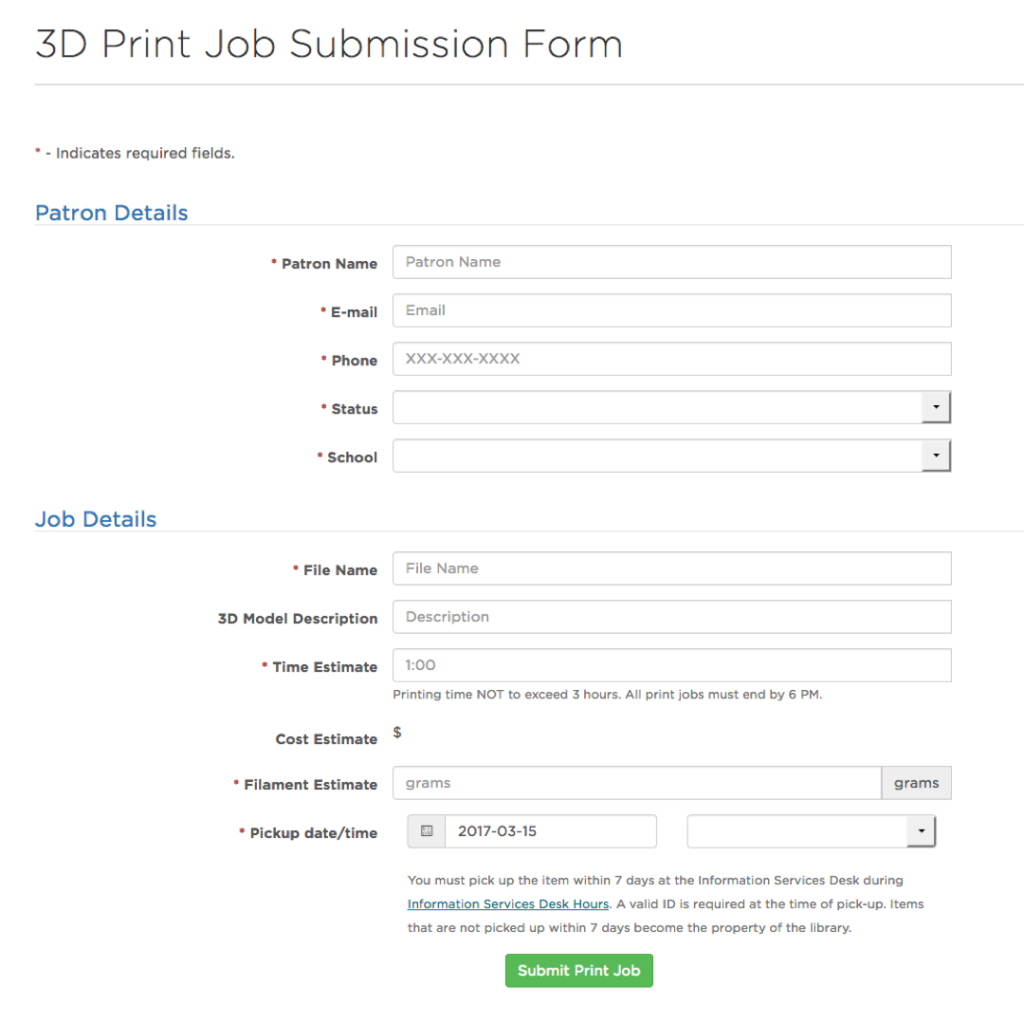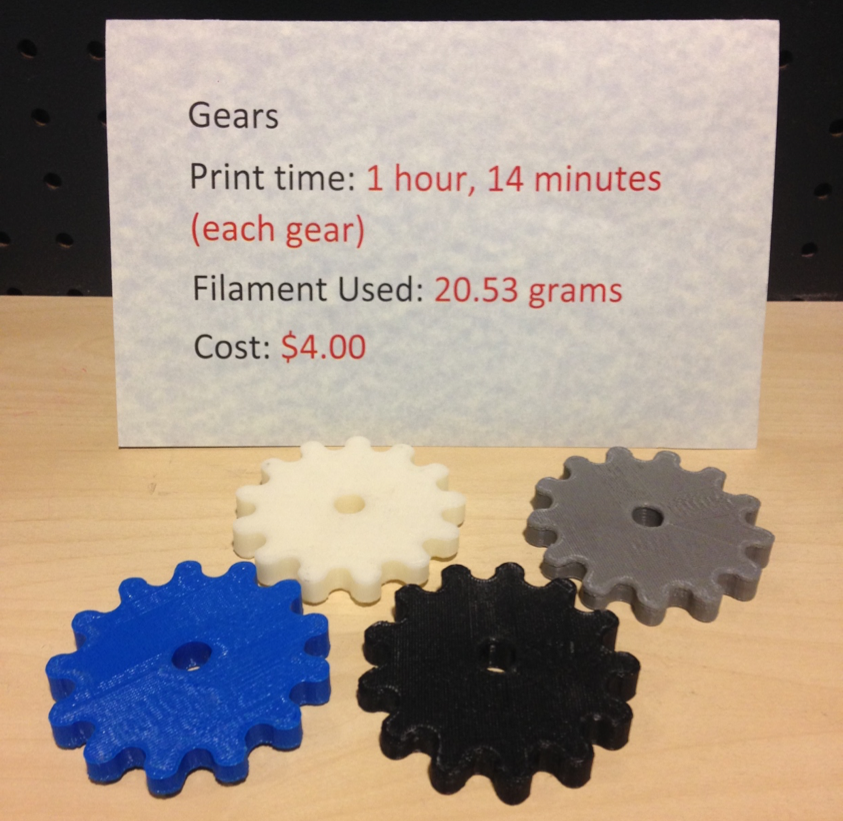** This post was originally published in ACRL TechConnect on May. 22, 2017.***
Many libraries today provide 3D printing service. But not all of them can afford to do so for free. While free 3D printing may be ideal, it can jeopardize the sustainability of the service over time. Nevertheless, many libraries tend to worry about charging service fees.
In this post, I will outline how I determined the pricing schema for our library’s new 3D Printing service in the hope that more libraries will consider offering 3D printing service if having to charge the fee is a factor stopping them. But let me begin with libraries’ general aversion to fees.

A 3D printer in action at the Health Sciences and Human Services Library (HS/HSL), Univ. of Maryland, Baltimore
Service Fees Are Not Your Enemy
Charging fees for the library’s service is not something librarians should regard as a taboo. We live in the times in which a library is being asked to create and provide more and more new and innovative services to help users successfully navigate the fast-changing information landscape. A makerspace and 3D printing are certainly one of those new and innovative services. But at many libraries, the operating budget is shrinking rather than increasing. So, the most obvious choice in this situation is to aim for cost-recovery.
It is to be remembered that even when a library aims for cost-recovery, it will be only partial cost-recovery because there is a lot of staff time and expertise that is spent on planning and operating such new services. Libraries should not be afraid to introduce new services requiring service fees because users will still benefit from those services often much more greatly than a commercial equivalent (if any). Think of service fees as your friend. Without them, you won’t be able to introduce and continue to provide a service that your users need. It is a business cost to be expected, and libraries will not make profit out of it (even if they try).
Still bothered? Almost every library charges for regular (paper) printing. Should a library rather not provide printing service because it cannot be offered for free? Library users certainly wouldn’t want that.
Determining Your Service Fees
What do you need in order to create a pricing scheme for your library’s 3D printing service?
(a) First, you need to list all cost-incurring factors. Those include (i) the equipment cost and wear and tear, (ii) electricity, (iii) staff time & expertise for support and maintenance, and (iv) any consumables such as 3d print filament, painter’s tape. Remember that your new 3D printer will not last forever and will need to be replaced by a new one in 3-5 years.
Also, some of these cost-incurring factors such as staff time and expertise for support is fixed per 3D print job. On the other hand, another cost-incurring factor, 3D print filament, for example, is a cost factor that increases in proportion to the size/density of a 3d model that is printed. That is, the larger and denser a 3d print model is, the more filament will be used incurring more cost.
(b) Second, make sure that your pricing scheme is readily understood by users. Does it quickly give users a rough idea of the cost before their 3D print job begins? An obscure pricing scheme can confuse users and may deter them from trying out a new service. That would be bad user experience.
Also in 3D printing, consider if you will also charge for a failed print. Perhaps you do. Perhaps you don’t. Maybe you want to charge a fee that is lower than a successful print. Whichever one you decide on, have that covered since failed prints will certainly happen.
(c) Lastly, the pricing scheme should be easily handled by the library staff. The more library staff will be involved in the entire process of a library patron using the 3D printing service from the beginning to the end, the more important this becomes. If the pricing scheme is difficult for the staff to work with when they need charge for and process each 3D print job, the new 3D printing service will increase their workload significantly.
Which staff will be responsible for which step of the new service? What would be the exact tasks that the staff will need to do? For example, it may be that several staff at the circulation desk need to learn and handle new tasks involving the 3D printing service, such as labeling and putting away completed 3D models, processing the payment transaction, delivering the model, and marking the job status for the paid 3D print job as ‘completed’ in the 3D Printing Staff Admin Portal if there is such a system in place. Below is the screenshot of the HS/HSL 3D Printing Staff Admin Portal developed in-house by the library IT team.
Examples – 3D Printing Service Fees
It’s always helpful to see how other libraries are doing when you need to determine your own pricing scheme. Here are some examples that shows ten libraries’ 3D printing pricing scheme changed over the recent three years.
- UNR DeLaMare Library
- https://guides.library.unr.edu/3dprinting
- 2014 – $7.20 per cubic inch of modeling material (raised to $8.45 starting July, 2014).
- 2017 – uPrint – Model Material: $4.95 per cubic inch (=16.38 gm=0.036 lb)
- 2017 – uPrint – Support Materials: $7.75 per cubic inch
- NCSU Hunt Library
- https://www.lib.ncsu.edu/do/3d-printing
- 2014-Â uPrint 3D Printer: $10 per cubic inch of material (ABS), with a $5 minimum
- 2014 – MakerBot 3D Printer: $0.35 per gram of material (PLA), with a $5 minimum
- 2017 – uPrint – $10 per cubic inch of material, $5 minimum
- 2017 – F306 – $0.35 per gram of material, $5 minimum
- Southern Illinois University Library
- http://libguides.siue.edu/3D/request
- 2014 – Originally $2 per hour of printing time; Reduced to $1 as the demand grew.
- 2017 – Lulzbot Taz 5, Luzbot mini – $2.00Â per hour of printing time.
- BYU Library
- http://guides.lib.byu.edu/c.php?g=216600&p=1429612
- 2014 – 2017 – Makerbot Replicator 2/ Ultimaker 2 Extended
- $0.20 per gram for standard (0.2mm) resolution; $0.30 per gram for high (0.1mm) resolution.
- University of Michigan Library
- The Cube 3D printer checkout is no longer offered.
- 2017 – Cost for professional 3d printing service; Open access 3d printing is free.
- GVSU Library
- https://www.gvsu.edu/techshowcase/makerspace-18.htm
- 2014 – $0.35 per gram with a $6.00 minimum
- 2017 – Free (Ultimaker 2+, Makerbot Replicator 2, 7, 2x)
- University of Tennessee, Chattanooga Library
- http://www.utc.edu/library/services/studio/3d-printing/index.php
- 2014 – 2017 – Makerbot 1th, 5th – $0.10 per gram
- Port Washington Public library
- http://www.pwpl.org/3d-printing/3d-printing-guidelines/
- 2017 – Makerbot 5 – $1 per hour of printing time
- Miami University
- 2014 – $0.20 per gram of the finished print; 2017 – ?
- UCLA Library, Dalhousie University Library (2014)
- Free
Types of 3D Printing Service Fees
From the examples above, you will notice that many 3d printing service fee schemes are based upon the weight of a 3D-print model. This is because these libraries are trying recover the cost of the 3d filament, and the amount of filament used is most accurately reflected in the weight of the resulting 3D-printed model.
However, there are a few problems with the weight-based 3D printing pricing scheme. First, it is not readily calculable by a user before the print job, because to do so, the user will have to weigh a model that s/he won’t have until it is 3D-printed. Also, once 3D-printed, the staff will have to weigh each model and calculate the cost. This is time-consuming and not very efficient.
For this reason, my library considered an alternative pricing scheme based on the size of a 3D model. The idea was that we will have roughly three different sizes of an empty box – small, medium, and large – with three different prices assigned. Whichever box into which a user’s 3d printed object fits will determine how much the user will pay for her/his 3D-printed model. This seemed like a great idea because it is easy to determine how much a model will cost to 3d-print to both users and the library staff in comparison to the weight-based pricing scheme.
Unfortunately, this size-based pricing scheme has a few significant flaws. A smaller model may use more filament than a larger model if it is denser (meaning the higher infill ratio). Second, depending on the shape of a model, a model that fits in a large box may use much less filament than the one that fits in a small box. Think about a large tree model with think branches. Then compare that with a 100% filled compact baseball model that fits into a smaller box than the tree model does. Thirdly, the resolution that determines a layer height may change the amount of filament used even if what is 3D-printed is a same model.
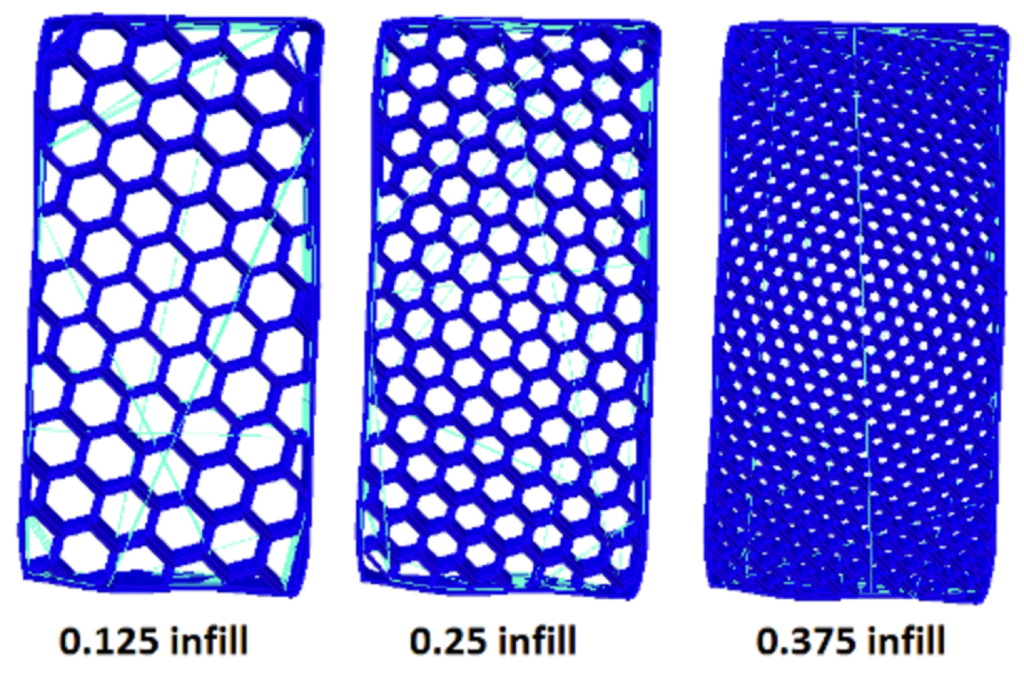
Different infill ratios – Image from https://www.packtpub.com/sites/default/files/Article-Images/9888OS_02_22.png
Charging Based upon the 3D Printing Time
So we couldn’t go with the size-based pricing scheme. But we did not like the problems of the weight-based pricing scheme, either. As an alternative, we decided to go with the time-based pricing scheme because printing time is proportionate to how much filament is used, but it does not require that the staff weigh the model each time. A 3D-printing software gives an estimate of the printing time, and most 3D printers also display actual printing time for each model printed.
First, we wanted to confirm the hypothesis that 3D printing time and the weight of the resulting model are proportionate to each other. I tested this by translating the weight-based cost to the time-based cost based upon the estimated printing time and the estimated weight of several cube models. Here is the result I got using the Makerbot Replicator 2X.
- 9.10 gm/36 min= 0.25 gm per min.
- 17.48 gm/67 min= 0.26 gm per min.
- 30.80 gm/117 min=Â 0.26 gm per min.
- 50.75 gm/186 min=0.27 gm per min.
- 87.53 gm/316 min= 0.28 gm per min.
- 194.18 gm/674 min= 0.29 gm per min.
There is some variance, but the hypothesis holds up. Based upon this, now let’s calculate the 3d printing cost by time.
3D plastic filament is $48 for ABS/PLA and $65 for the dissolvable per 0.90 kg (=2.00 lb) from Makerbot. That means that filament cost is $0.05 per gram for ABS/PLA and $0.07 per gram for the dissolvable. So, 3D filament cost is 6 cents per gram on average.
Finalizing the Service Fee for 3D Printing
For an hour of 3D printing time, the amount of filament used would be 15.6 gm (=0.26Â x 60 min). This gives us the filament cost of 94 cents per hour of 3D printing (=15.6 gm x 6 cents). So, for the cost-recovery of filament only, I get roughly $1 per hour of 3D printing time.
Earlier, I mentioned that filament is only one of the cost-incurring factors for the 3D printing service. It’s time to bring in those other factors, such as hardware wear/tear, staff time, electricity, maintenance, etc., plus “no-charge-for-failed-print-policy,†which was adopted at our library. Those other factors will add an additional amount per 3D print job. And at my library, this came out to be about $2. (I will not go into details about how these have been determined because those will differ at each library.) So, the final service fee for our new 3D printing service was set to be $3 up to 1 hour of 3D printing + $1 per additional hour of 3D printing. The $3 is broken down to $1 per hour of 3D printing that accounts for the filament cost and $2 fixed cost for every 3D print job.
To help our users to quickly get an idea of how much their 3D print job will cost, we have added a feature to the HS/HSL 3D Print Job Submission Form online. This feature automatically calculates and displays the final cost based upon the printing time estimate that a user enters.
Don’t Be Afraid of Service Fees
I would like to emphasize that libraries should not be afraid to set service fees for new services. As long as they are easy to understand and the staff can explain the reasons behind those service fees, they should not be a deterrent to a library trying to introduce and provide a new innovative service.
There is a clear benefit in running through all cost-incurring factors and communicating how the final pricing scheme was determined (including the verification of the hypothesis that 3D printing time and the weight of the resulting model are proportionate to each other) to all library staff who will be involved in the new 3D printing service. If any library user inquire about or challenges the service fee, the staff will be able to provide a reasonable explanation on the spot.
I implemented this pricing scheme at the same time as the launch of my library’s makerspace (the HS/HSL Innovation Space at the University of Maryland, Baltimore – http://www.hshsl.umaryland.edu/services/ispace/) back in April 2015. We have been providing 3D printing service and charging for it for more than two years. I am happy to report that during that entire duration, we have not received any complaint about the service fee. No library user expected our new 3D printing service to be free, and all comments that we received regarding the service fee were positive. Many expressed a surprise at how cheap our 3D printing service is and thanked us for it.
To summarize, libraries should be willing to explore and offer new innovating services even when they require charging service fees. And if you do so, make sure that the resulting pricing scheme for the new service is (a) sustainable and accountable, (b) readily graspable by users, and (c) easily handled by the library staff who will handle the payment transaction. Good luck and happy 3D printing at your library!